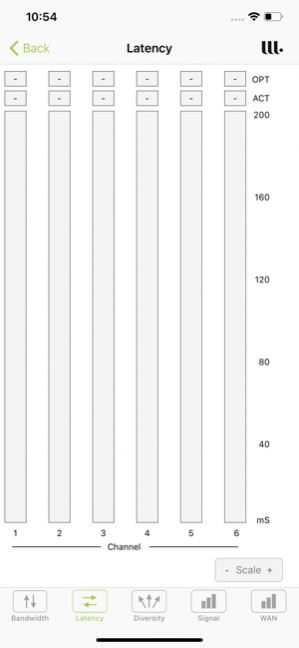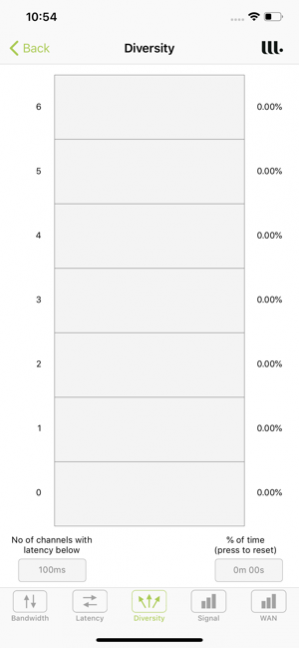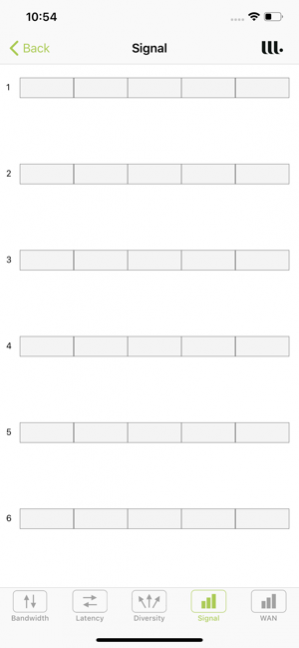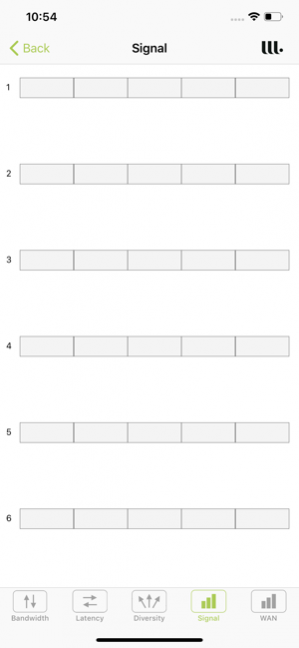Mediaport® & Viprinet® Monitor 1.5
Free Version
Publisher Description
The Monitor tool connects to a Wired Broadcast® Mediaport® or a Viprinet® multichannel VPN router. It displays real‐time bandwidth, latency, signal strength, WAN status and diversity, and can be used to configure WAN settings such as Access Point Names (APN ‐ for 3G/4G cellular interfaces) or IP details (for Ethernet interfaces).
The Diversity display is a confidence monitor targeted at broadcasters who use Full Diversity or DFEC (Distributed Forward Error Correction) with latency‐critical devices such as IP codecs for live two‐way audio or video.
The Monitor tool is intuitive and intended for the novice or expert alike, whether deploying a Mediaport or Viprinet router or undertaking a site survey; adjusting antenna, swapping SIM cards or problem‐solving.
Jan 31, 2019 Version 1.5
Bug fix release
About Mediaport® & Viprinet® Monitor
Mediaport® & Viprinet® Monitor is a free app for iOS published in the System Maintenance list of apps, part of System Utilities.
The company that develops Mediaport® & Viprinet® Monitor is Wired Broadcast Ltd. The latest version released by its developer is 1.5.
To install Mediaport® & Viprinet® Monitor on your iOS device, just click the green Continue To App button above to start the installation process. The app is listed on our website since 2019-01-31 and was downloaded 41 times. We have already checked if the download link is safe, however for your own protection we recommend that you scan the downloaded app with your antivirus. Your antivirus may detect the Mediaport® & Viprinet® Monitor as malware if the download link is broken.
How to install Mediaport® & Viprinet® Monitor on your iOS device:
- Click on the Continue To App button on our website. This will redirect you to the App Store.
- Once the Mediaport® & Viprinet® Monitor is shown in the iTunes listing of your iOS device, you can start its download and installation. Tap on the GET button to the right of the app to start downloading it.
- If you are not logged-in the iOS appstore app, you'll be prompted for your your Apple ID and/or password.
- After Mediaport® & Viprinet® Monitor is downloaded, you'll see an INSTALL button to the right. Tap on it to start the actual installation of the iOS app.
- Once installation is finished you can tap on the OPEN button to start it. Its icon will also be added to your device home screen.